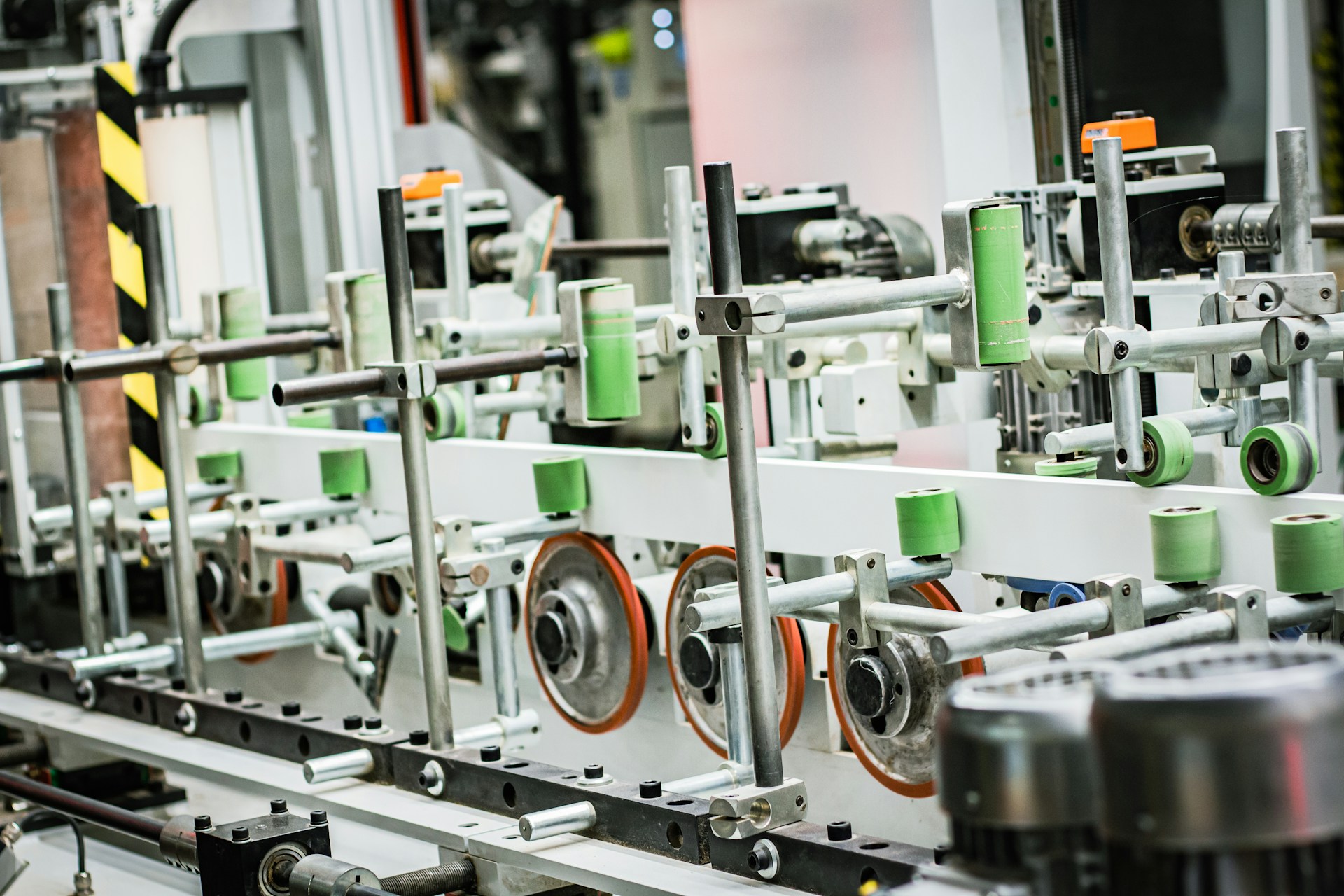As an Engineer, you do a lot of clicking – mouse clicks to be specific. You do it in your design software, you do it to open and close other applications like spreadsheets and project management software. And you spend a lot of time clicking fields and options.
Wouldn’t it be great if you could spend less time clicking stuff (and filling in data) and more time designing?
ERP solutions are out there and they simplify workflow. The challenge is that many manufacturers don’t pick an ERP with engineering in mind. Some tasks become automated and streamlined, but not always the things that keep you in your CAD software.
Your solution lies in implementing an Engineering ERP that will work with your design software and fulfill the requirements of manufacturing, assembly, and procurement.
Engineers have a different focus than manufacturers (which leaves them out of the loop)
Engineers benefit just as much from an ERP as other departments. However, many ERP solutions don’t offer functions that work with design software. If the search for an ERP is being led by someone from another department, they may not be prioritizing tools that make your job more efficient. They could make it even harder in some cases.
A Manufacturer focused ERP doesn’t cut it
Selling the idea of an ERP to a manufacturing company is not the hard part. The gains in connectivity, transparency, and access to data make sense.
A manufacturer needs an ERP that combines inventory management, accounting, scheduling, production planning, and estimating. With all those functions integrated into one basket, all the jobs get easier.
There is also a tendency to think of manufacturing first. After all, most places offer engineering as part of their services. The design phase is seen as the first step of many to reach the final product. As long as the new software simplifies most of the steps, it’s all good.
Couple this with the fact that most ERP software doesn’t have a lot (or any) engineering integrations, and the result is that your shop ends up picking the best application for everything but engineering.
What the engineer needs
There are ERP solutions that also address the needs of engineering. They look a lot like the applications that manufacturers tend to gravitate towards. The big exception is that they integrate with your CAD software and help you lead the project.
1. Seamless integration
It’s bad enough that you have to enter data in multiple places to begin with. If an ERP solution doesn’t end this, then it’s probably not right for you. When everything you need is in the same application, you can keep your head in the design longer.
An Integrated ERP that is built in partnership with the developer of your CAD software is even better! It’s going to be less buggy and feel more like the applications you are used to using.
2. BOM Creation once… and for all!
Before you can release a design, you have to create the Bill of Materials (BOM). Your CAD program lets you export all the information about the pieces and parts of the design and then you get to re-enter them somewhere else to create the BOM. Changes happen manually, too.
Does this sound familiar?
With an ERP built with engineering in mind, the BOM can be created from within the CAD software. Changes can be made on the fly. The BOM will update with instant changes visible to anyone who needs to see them.
Accuracy. Transparency. Availability. This is what you gain with the right ERP software.
3. Streamlined workflows
You’ll be able to see timelines and progress updates. Assigning jobs becomes a snap. You will be able to track what’s going according to schedule, and which items need your attention.
The right ERP will allow you to monitor and be proactive. Instead of having to react to things as they occur, you can get out in front of any challenges that may be brewing. Instead of manufacturing and assembly coming to you all the time with urgent issues, you can go to them before a potential problem stops the project’s progress.
What an effective Engineering ERP looks like.
With so many software choices on the market today, it’s not simple to make decisions. We’ve listed 5 helpful characteristics to help you identify the applications that will give the greatest benefits.
1. It lets you design more and admin less
What you really want to do is design. You’ll get to do more of it with the proper integrations. “Paperwork” is just a pain. If an ERP lets you do everything you need to do right from your CAD program, you’ve just identified a solution worth looking into.
And it should be a logical factor for management, too. If they are already looking into adding an ERP to their software stack, they should make it one that keeps you focused on what the client needs.
2. It speeds up job progress
Any ERP should provide gains in efficiency. But part of the analysis should be around how it will specifically help you get a project from design to delivery quicker. Accounting, estimating, and ordering are all important functions. But so is BOM management and the ability to make needed changes on the fly.
You will find speed because you will have more time to design and also will spend less time on other systems. One click always beats two or more.
3. It will Increase communication and collaboration
An engineering-friendly ERP will have tools built into it that allow easy access to information and data. Everything from CAD drawings to purchase orders can all live within the same system. You won’t have to worry about anyone working off outdated, data either.
Better communication is good for the entire process because people who are aligned in their tasks are people who get stuff done. And getting the projects done (well) makes the clients happy.
4. It gives everyone eyes on inventory
While it might not be your job to manage inventory and procurement, it will be handy to see what’s on the shelf and what needs to be ordered. Having this information at your fingertips will help you, and others, prioritize jobs.
When you can easily see which designs can be built now and which ones have to wait, you can keep your manufacturing department going, and moving your projects along to completion.
5. It has detailed tools for project management included
You can look for features in the software that allow you (and everyone else) to get a snapshot of the projects. An ERP that lets you see assignments, tasks, status, inventory, and projected build times simplifies project management.
An Engineering ERP provides a solution for all departments
An Engineering ERP doesn’t look much different than a manufacturing ERP. You’ll find that it’s really more about what else it has.
The COUNTERPART ERP was developed by engineers because we needed a solution that worked for us, too.
- Direct integration with SOLIDWORKS and Autodesk Inventor
- BOM created within the design software
- On-the-fly BOM updates as designs change
- Creation of BOM even when the design isn’t completed yet
- Live views of project status
- Real-time access to accurate information for anyone on the project who needs it.
Check out what COUNTERPART has to offer. Management, Manufacturing, Procurement, and Engineering can all work together within one application.