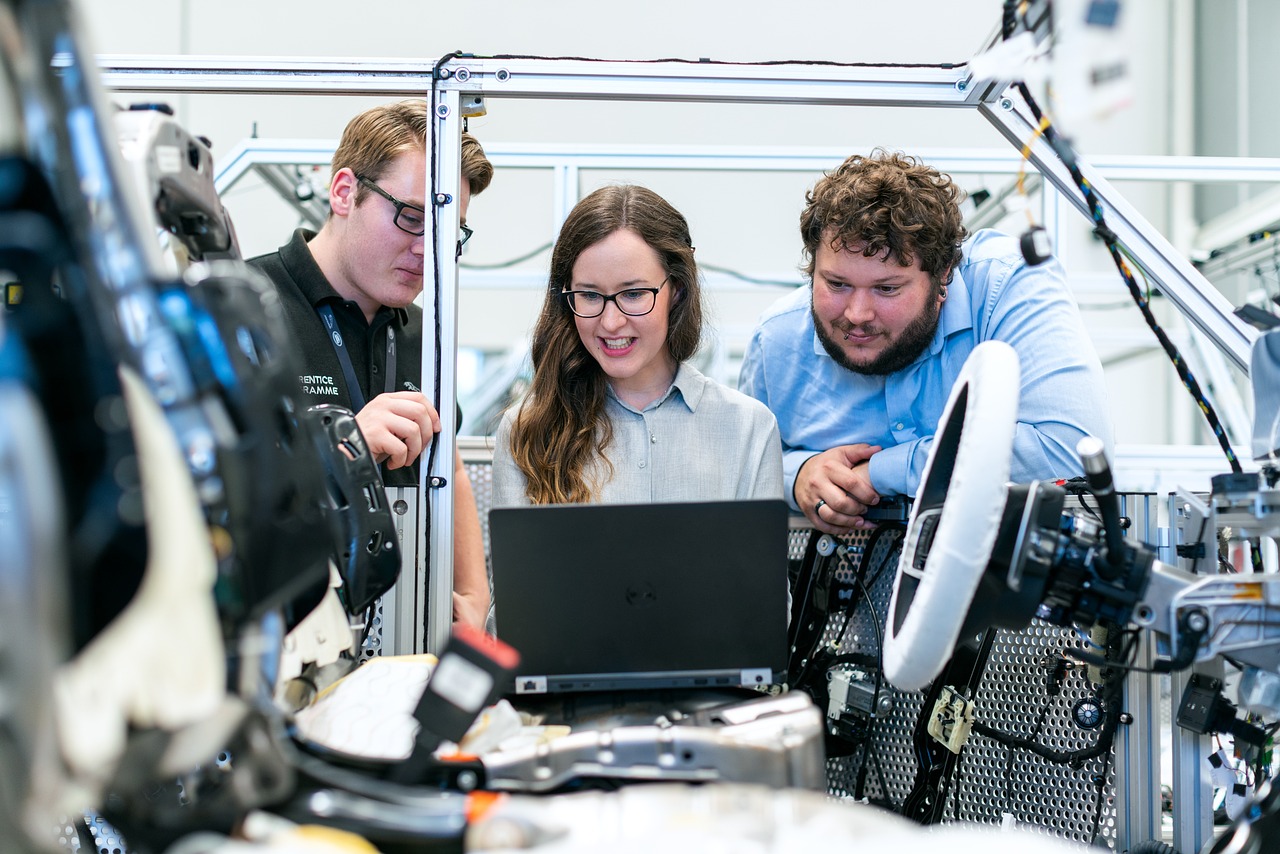Let’s consider a hard question: Are you really in charge of your manufacturing business or are the systems you depend on controlling you?
You know the answer if you and your people are spending far too much time flipping back and forth between different software solutions throughout your project workflow.
Now, here’s an easier question: How would you like to take control and use just one tool as your single source of data and information?
Back in the good old days, cobbling software solutions together worked just fine. Accounting and CAD programs, spreadsheets, and other software were all needed to run your manufacturing business.
And then you grew! Now it’s becoming a bit of a hassle to move back and forth between different applications. Information gets duplicated and sometimes misplaced, humans make input errors, and it’s all sort of a big tangle.
A SOLIDWORKS ERP can help you streamline your workflow to increase the efficiency of your manufacturing process.
Why you should integrate your ERP with SOLIDWORKS
An ERP, in its simplest form, is management software. By integrating an ERP you are taking your design software and allowing it to manage the data for your other processes.
Design is where the BOM comes from. The BOM dictates lead times and project costs. When you allow the beginning of the process to manage the next steps, everything becomes more efficient and you enjoy the following benefits:
1. Say “goodbye” to cumbersome spreadsheets
When was the last time you thought to yourself, “Wow, I love filling in spreadsheets!”
A good ERP system will have an effective data management system built into it. Right from your existing SOLIDWORKS software, you will be able to manage things like CAD designs, BOMs, schedules, and more.
This automation can then eliminate the tedious job of copying data into sprawling spreadsheets. You get to focus on the job at hand, which may be building, designing, or ordering. All while knowing that the information you are using is accurate.
2. Automated BOMs make your job easier
Not only will a CAD ERP free you from spreadsheets, but it also makes your job simpler. This is done by using the BOMs already created in your software. You’ll see three big benefits:
More time for other tasks
Think about all the time you spend now on manual data entry—part number, quantities, you name it. Now, imagine if the software did this for you! An ERP integrated into SOLIDWORKS can automatically put the data where you need it. And you spend less time on administrative tasks.
Update your BOM in real-time
When your design changes in CAD, this has to be reflected in your ERP. Having a SOLIDWORKS ERP integration allows the software to assist you in managing these challenges. You can concentrate on evolving and building the design while being confident that the changes won’t be missed.
Move the project forward knowing that the software will ensure the proper changes are made in your manufacturing process.
Better cost estimates
An ERP allows you to keep your cost estimates accurate. By linking with other modules, the ERP can take your BOM and accurately calculate the costs for parts, and sub-assemblies. For projects where budget considerations are important, you’ll be able to see how design changes affect the overall cost.
3. Collaboration becomes easy
Modern ERP solutions will help suppliers and departments work together. Engineering, Procurement, and Manufacturing and Assembly can all easily access the information they need. An accurate BOM, that lives in one place, will keep all the departments working in sync.
As a bonus, the BOMs that go to your suppliers will be detailed and accurate, too. Keeping everyone on the same page and in the loop with timely, solid data keeps the project on track.
4. A Total Efficiency Increase
It’s the total of adding up the benefits above. Easier is more efficient. More time on productive tasks is more efficient, too. Knowing where to find important documents and data (that are accurate!) makes the workflow smoother.
You want to spend less time on administration and more time getting the job done. An integrated ERP allows you to do that.
How a Manufacturing ERP solves manufacturing challenges
You know manufacturing is a competitive business. Anything you can do to make the job easier is going to give you an advantage and help your bottom line.
An integrated SOLIDWORKS ERP works for you because it can give you the competitive edge you need.
By Eliminating Data Silos
Implementing a manufacturing ERP is a sound strategy to break down information and data silos in a manufacturing setting.
It can organize and keep your data all in one place, build your business practices right into its workflow, and eliminate the challenges caused by your people doing things “their way” by standardizing your procedures. And it generally makes collaboration between departments in your shop easier, too.
By Reducing Downtime
A CAD ERP will also help you keep your people working on tasks that drive revenue.
The software will provide a consistent and efficient workflow that reduces time-consuming (and costly) errors. You will also have access to a comprehensive set of data that can show you where efficiency gains can be made in your processes.
And, with real-time data updates, your crew won’t be waiting around for changes to the design. As the engineer updates it, manufacturing can get to work building it.
By identifying bottlenecks before they occur
An ERP that monitors in real-time is an ERP that will help you avoid slowdowns and bottlenecks.
When you can easily see the status of parts and subassemblies, you can then pick out the points in the project workflow that look like they will be a problem. It allows you to have proactive communication between departments and suppliers. This helps you make sure that the materials and supplies you need are onsite. It can also help you make decisions on pivoting to different parts or projects when an unavoidable interruption occurs.
By reducing waste and saving money
An ERP system will help you reduce waste by making your entire workflow more efficient.
You will have a better view of inventory, allowing you to plan for demand and even do real-time inventory tracking.
Production planning and scheduling become more accurate. You can also identify– and then eliminate — processes that don’t add any value to the project.
It can also help you understand and manage energy use, and plan for maintenance downtime.
A SOLIDWORKS ERP for you
There are ERP solutions that work with any CAD suite, including SOLIDWORKS. But the ones that will integrate the best and give you the most functionality are the ones developed in partnership with SOLIDWORKS.
COUNTERPART ERP is developed in partnership with SOLIDWORKS. Integrations, functions, and ease of use are enhanced because we were able to build this with SOLIDWORKS, not just “for” it.
We’re engineers first and we’ve created the ERP solution that we always dreamed of having. Centralized data, live updates to BOMS, and a transparent workflow are just a few of the features.
Now that you’re ready to work on streamlining your business, take a look at what the COUNTERPART ERP can do for you.